Wellsite Report Blog
Your connection to Wellsite Report

Posted on October 11th, 2019 - Posted in Reporting | Resources | Tips and Tricks
Field Associations: this important addition to Wellsite Report changes the way you’ll manage your equipment. It’s one of the many ways our Custom Forms is a powerful, unique tool for your business. So, what are field associations? Should you be using them? Let’s dive in and take a closer look. What are Field Associations? Field […]

Posted on September 6th, 2019 - Posted in Management | Tips and Tricks
Have you ever sworn you sent a text message, just for the recipient to swear they never received it? Or have you gotten a text from a friend that is so long it splits into multiple messages, gets sent out of order, and you’re left scratching your head? Trying to figure out an out-of-order text […]

Posted on August 13th, 2019 - Posted in Management | Project Management | Software Update
Improved WSR Email Alerts Have a contractor or operator who needs to be kept in the loop but not part of Wellsite Report? Send automated email alerts to people who do not use WSR Email alerts now allow for formatting including bold, italics, underline, and more Email alerts now can include the value submitted on […]
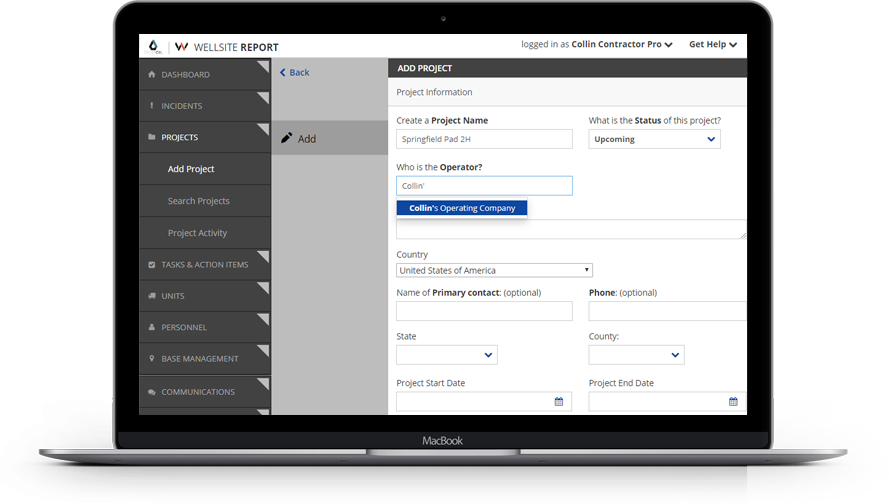
Posted on August 13th, 2019 - Posted in Management | Project Management | Software Update | Tips and Tricks
Contractors who work with Operators who do not use Wellsite Report have a new search option when searching their Incidents, Projects, and Tasks & Action Items. In order to search for these Operators, you will need to first add your Operator to your Project. When you add an Operator to a project, you’ll start to […]

Posted on August 1st, 2019 - Posted in Big Data
Once on this blog, we asked you, “Are you ready to compete in the age of analytics?” It’s not the first time, or the last, that we’ll ask about big data and if you are embracing its benefits. We know there are pitfalls to that much data. From the beginning, Wellsite Report handled the heavy […]

Posted on July 1st, 2019 - Posted in Software Update
Introducing General Tasks Tasks can now be assigned outside of incidents! Tasks and action items now have their own section on the sidebar for easy access Assign the tasks to individuals, to a role type, or to an entire base Make the task required to be completed by all assignees or just one of the […]

Posted on June 27th, 2019 - Posted in Resources | Tips and Tricks
We work hard to build quality software that makes your job easier. Before we release any new features or improvements, we go through several rounds of developer review and quality assurance testing. Occasionally, a software bug (or “bug”) can slip past us and make it into an update. If you encounter a software bug in […]

Posted on June 17th, 2019 - Posted in Tips and Tricks
Our #1 tech support question is, How do I reset my password?. Resetting your password is incredibly easy, so let’s walk through it together. Note: you can do this on your computer or on your mobile browser. 1. Go to app.wellsitereport.com/#/login. You should see the following page. Your email and password may already be entered. […]

Posted on June 17th, 2019 - Posted in Tips and Tricks
You may have noticed that at the bottom of all release notes we suggest you clear your cache if you’re not seeing updates to Wellsite Report on your browser. Cache is your browser remembering the website you load so that when you revisit, it loads faster. When a webpage makes changes, sometimes it doesn’t register with the […]

Posted on May 20th, 2019 - Posted in Management | Reporting
When we introduced Custom Forms to our users back in 2017, we knew that our forms would change the way our customers functioned on the jobsite. After all, going electronic is a big conversation in oil and gas. What we didn’t know was how creatively our customers would use the forms. Customer Feedback Survey One […]
Questions? Contact Us at
INFORMATION@DIGITOIL.COM
Sales/Billing: 1-877-626-7552 EXT 0
for Sales, 1 for Billing
Tech Support: 1-877-208-6153