Wellsite Report Blog
Your connection to Wellsite Report
Posted on June 17th, 2019 - Posted in Tips and Tricks
You may have noticed that at the bottom of all release notes we suggest you clear your cache if you’re not seeing updates to Wellsite Report on your browser. Cache is your browser remembering the website you load so that when you revisit, it loads faster. When a webpage makes changes, sometimes it doesn’t register with the cache that there’s been a change and it loads an old version, rather than the new one. Luckily, clearing your cache is simple.
For Internet Explorer 11 (older versions are similar):
1. Click Tools, then Internet Options.
2. A dialogue box will appear. In this box, find Browsing History and click the Delete… button.
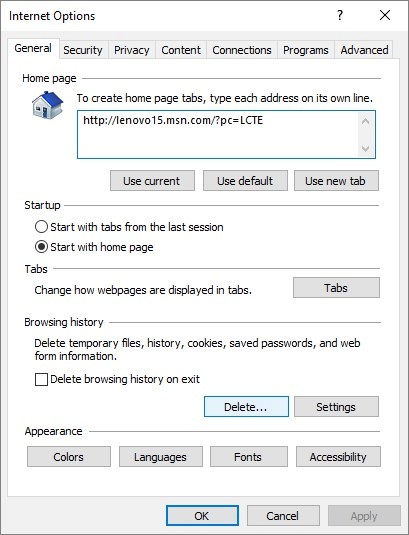
3. Check Temporary Internet files and website files, along with any other selections (Cookies and website data will forget any remembered logins/passwords).
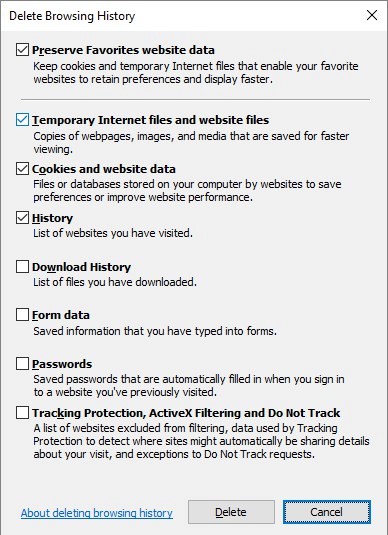
1. In the upper right, click the three lines to find your menu. Click Options.
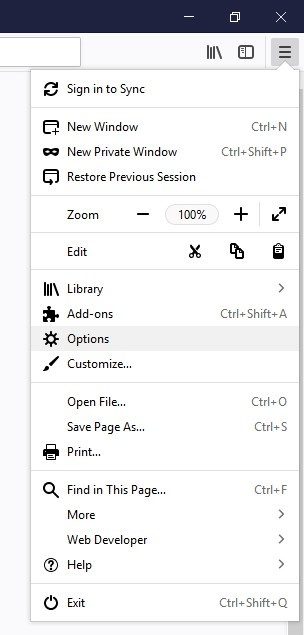
2. Click Privacy & Security and find Cached Web Content. Click the Clear Now button.
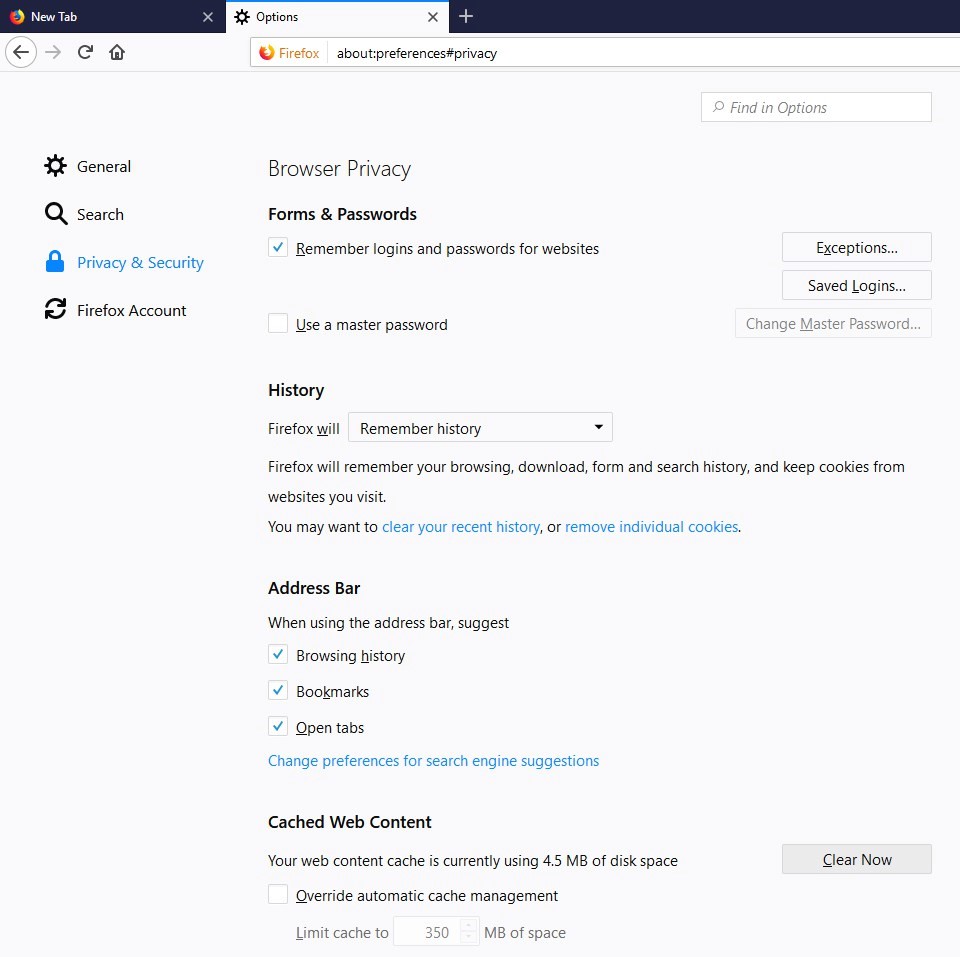
1. In the URL bar, type chrome://settings/privacy
2. Click Clear Browsing History at the bottom of the Privacy and security options.
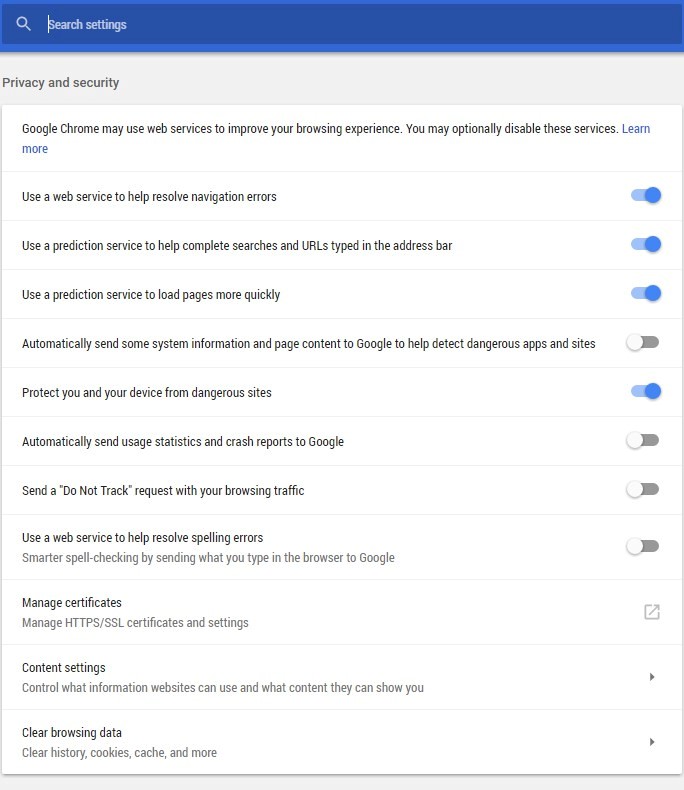
3. Make sure Cached images and files (along with anything else you would like to clear) is checked and then click Clear browsing data
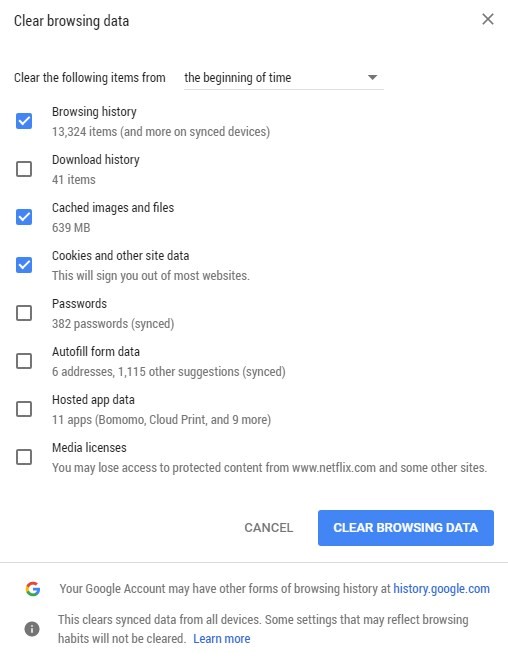
1. Click Safari and then Preferences.
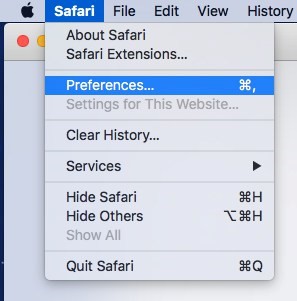
2. Under Privacy, find and click Manage Website Data.
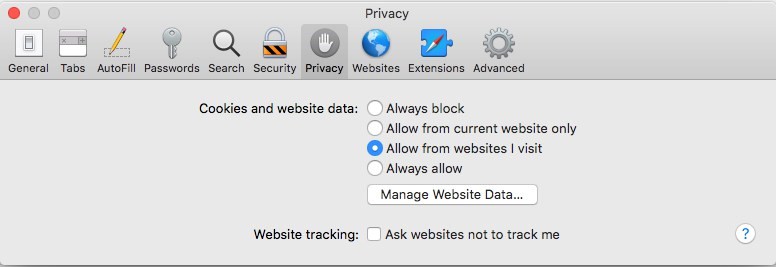
3. Find wellsitereport.com and click Remove, then click Done.
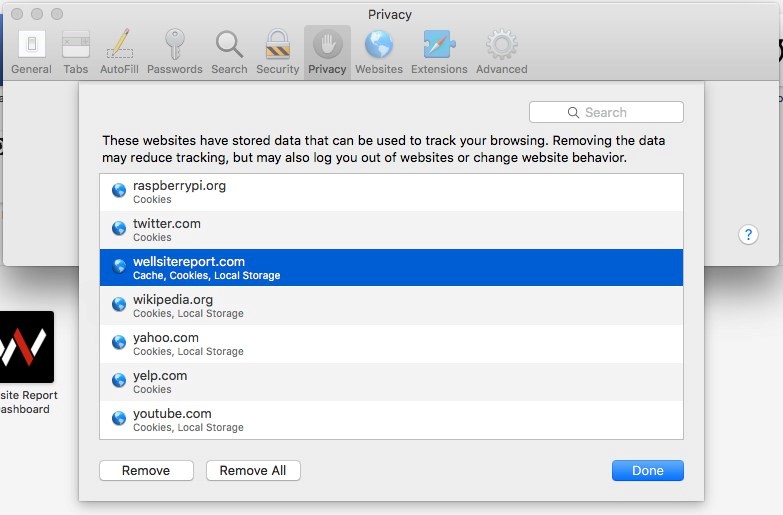
If clearing your cache still doesn’t solve any issues you’re having with Wellsite Report, give us a call! Tech support can be reached at 1-877-208-6153.

Posted on June 3rd, 2024
Posted in Management | Oil and Gas | Software Update
Sync Wellsite Report to Google Drive Access all your data effortlessly in a Google Drive folder of your preference, eliminating the need for manual exports. From core application data to forms and files, everything you need is readily available. Stay up-to-date with the latest insights and information, conveniently at your fingertips. Core application data […]

Posted on October 17th, 2023
Posted in Equipment | Management | Oil and Gas | Project Management
First, the good news. Since the height of the pandemic in 2020, exploration and production companies (E&Ps) have reduced their net debt from a high of $316.74 billion to $178.66 billion at the end of 2022. According to CreditSights senior analyst Charles Johnston, most independent E&Ps refinanced and now pay less than the double-digit interest […]
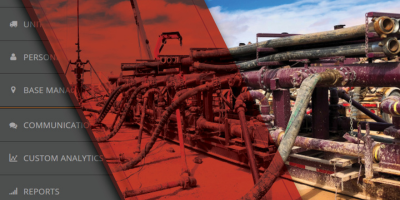
Posted on August 11th, 2023
Posted in Management | Oil and Gas | Project Management | Reporting | Service Quality
Although oil and gas producers are trying to get more out of existing wells than from drilling new ones, 2023 is on pace to be a record year for domestic oil and gas production. In this period of reduced exploration but peak output, wireline service companies and fracking service companies could greatly benefit from using […]
Questions? Contact Us at
INFORMATION@DIGITOIL.COM
Sales/Billing: 1-877-626-7552 EXT 0
for Sales, 1 for Billing
Tech Support: 1-877-208-6153