Wellsite Report Blog
Your connection to Wellsite Report
Posted on February 6th, 2019 - Posted in Management | Reporting | Software Update




Try clearing your browser’s cache. If you still don’t see all our awesome updates, contact us.
Update your mobile app now and experience the best version of Wellsite Report.
version 2.0.3

Posted on June 3rd, 2024
Posted in Management | Oil and Gas | Software Update
Sync Wellsite Report to Google Drive Access all your data effortlessly in a Google Drive folder of your preference, eliminating the need for manual exports. From core application data to forms and files, everything you need is readily available. Stay up-to-date with the latest insights and information, conveniently at your fingertips. Core application data […]

Posted on October 17th, 2023
Posted in Equipment | Management | Oil and Gas | Project Management
First, the good news. Since the height of the pandemic in 2020, exploration and production companies (E&Ps) have reduced their net debt from a high of $316.74 billion to $178.66 billion at the end of 2022. According to CreditSights senior analyst Charles Johnston, most independent E&Ps refinanced and now pay less than the double-digit interest […]
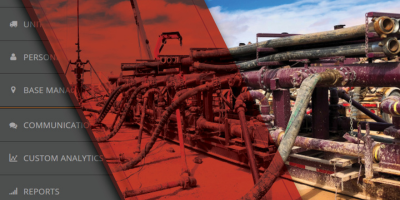
Posted on August 11th, 2023
Posted in Management | Oil and Gas | Project Management | Reporting | Service Quality
Although oil and gas producers are trying to get more out of existing wells than from drilling new ones, 2023 is on pace to be a record year for domestic oil and gas production. In this period of reduced exploration but peak output, wireline service companies and fracking service companies could greatly benefit from using […]
Questions? Contact Us at
INFORMATION@DIGITOIL.COM
Sales/Billing: 1-877-626-7552 EXT 0
for Sales, 1 for Billing
Tech Support: 1-877-208-6153